|
|
Rank: Advanced Bloo Milk Member
Groups: Member
Joined: 4/1/2008
Posts: 328
Location: Windsor, ON
|
For you Bloo-ies. (especially those without a SWMGamers account!) Step 1.Go to Vassal Engine DownloadSelect your Operating System and save/run the file it asks you too. Step 2.After running the installation file, Congrats! You're nearly done already! Now, navigate to : Where all the important files are.Step 3. Download everything! Step 4. Open in your Windows Explorer, find your Vassal folder; For Windows XP its:C:\Program Files\VASSAL-3.1.13 For Windows 7 its: C:\Program Files (x86)\VASSAL-3.1.13 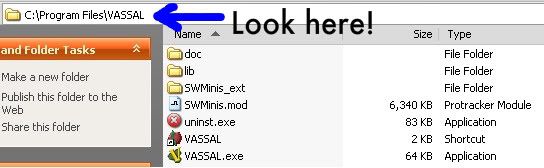 Step 5. Step 5. Move the SWMinis.Mod file to here. 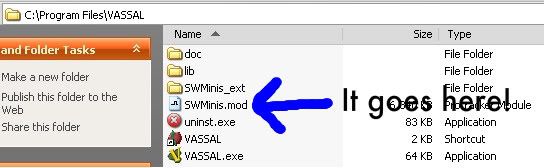 Step 6. Step 6. Create a new Folder. Name the new folder SWMinis_ext 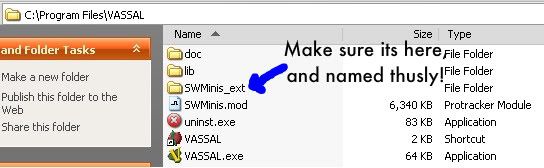 Step 7. Step 7. Move all the extramaps files to this new folder. **very important** Make sure every file is in the format of "Name".mdx . Otherwise Vassal won't know what to do with the files! 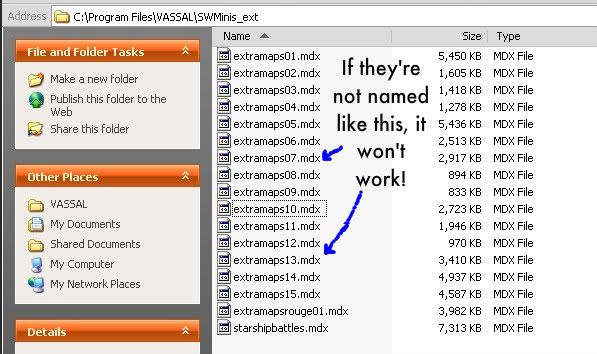 Step 8. Step 8.Make sure everything is right by running Vassal. Doubleclick on the shortcut, and you'll get a small screen. Go to File -> Open Module. Find your SWMinis.mod file. It will be in the above listed location. 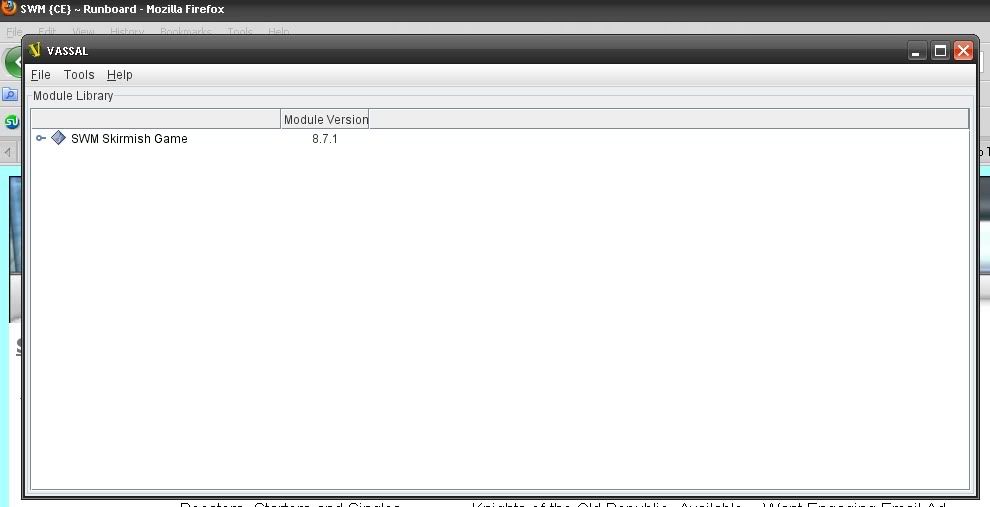 Step 9. Step 9. A new screen will pop up. Chose the button marked 'Look for a Game Online' and click 'Finish'. 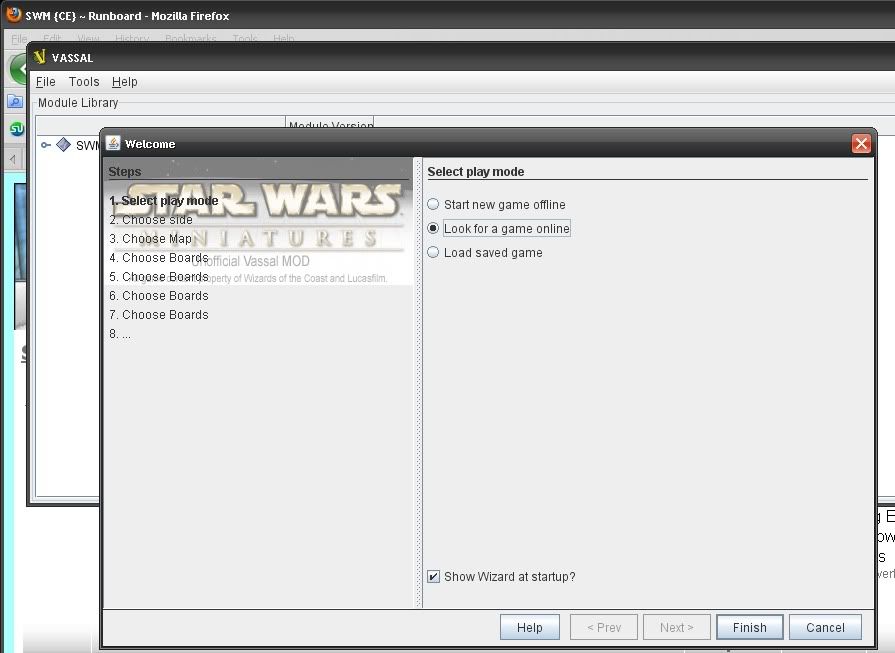 Step 10. Step 10. You'll know if everything work when you see, on a new screen, the following lines of text; 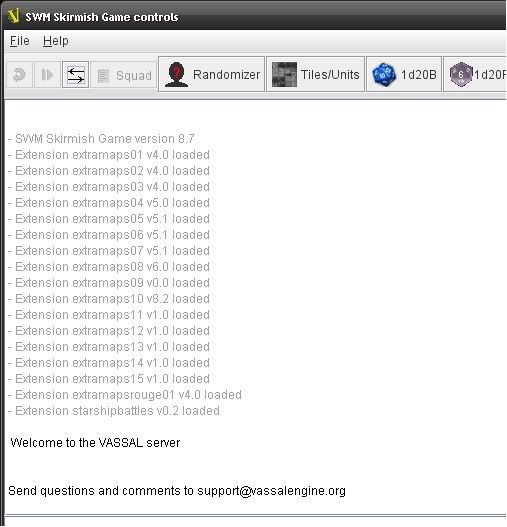 If you see that! Congrats, you've done it! I'll add more pictures in a short time. Hopefully this will be Sticky-worthy once its done.
|
|
Rank: Advanced Bloo Milk Member
Groups: Member
Joined: 4/1/2008
Posts: 328
Location: Windsor, ON
|
Bump with pictures! More steps on how to set up a new game coming soon!
|
|
Rank: Advanced Bloo Milk Member
Groups: Member
Joined: 8/10/2009
Posts: 469
Location: 719
|
finally got set up, waiting in the lobby now
|
|
Rank: Advanced Bloo Milk Member
Groups: Member
Joined: 12/2/2009
Posts: 1,686
Location: New York, Albany Just south of Darth Maul's House
|
Ruhk wrote:Bump with pictures! More steps on how to set up a new game coming soon! Cool beans, thanks Ruhk! 
|
|
Rank: Advanced Bloo Milk Member
Groups: Member
Joined: 8/21/2009
Posts: 85
|
I'm at the Vassal website, but I can't find the file with the SWM mod on it. all i see it the Extra map files. Help?!
|
|
Rank: Advanced Bloo Milk Member
Groups: Member
Joined: 12/26/2008
Posts: 2,115
Location: Watertown, SD
|
When the mod was updated to include MotF as well as integrating the more popular maps into the main mod, something happened that caused the upload to Vassal's site to fail, as well as delete the 9.0 mod. The 10.0 mod can be found here.
|
|
Rank: Advanced Bloo Milk Member
Groups: Member
Joined: 8/21/2009
Posts: 85
|
I downloaded it from the site, but all i got was a WMP file that had a high pitch screeching noise. Are there any other places where you can download the file?
|
|
Rank: Advanced Bloo Milk Member
Groups: Member
Joined: 12/26/2008
Posts: 2,115
Location: Watertown, SD
|
That would be the file. For some reason, most computers think that the mod files are some type of video file. Just make sure that the file is saved as a .mod file and not something else.
|
|
Rank: Advanced Bloo Milk Member
Groups: Member
Joined: 4/19/2008
Posts: 469
Location: Kalamazoo, MI
|
darthsithis wrote:I downloaded it from the site, but all i got was a WMP file that had a high pitch screeching noise. Are there any other places where you can download the file? You have the right file. You can not view it (or listen to it).
|
|
Rank: Advanced Bloo Milk Member
Groups: Member
Joined: 8/21/2009
Posts: 85
|
@ EmperorDragon How do I go about doing that? @engineer How is that possible that it works for some but not me? If you can't tell i'm not the most computer literate person.
|
|
Rank: Advanced Bloo Milk Member
Groups: Member
Joined: 4/19/2008
Posts: 469
Location: Kalamazoo, MI
|
darthsithis wrote:@ EmperorDragon How do I go about doing that? @engineer How is that possible that it works for some but not me? If you can't tell i'm not the most computer literate person. You are having the same issue that most people have installing the software. Delete the files and start again.
|
|
Rank: Advanced Bloo Milk Member
Groups: Member
Joined: 6/5/2009
Posts: 190
|
darthsithis wrote:@ EmperorDragon How do I go about doing that? Do not click on the MOD file to try to use it. That does not work. Open VASSAL itself using the VASSAL icon, then open the SWM file. This is in the instructions above. Step 8.
|
|
Rank: Advanced Bloo Milk Member
Groups: Member
Joined: 2/26/2009
Posts: 1,382
Location: Detroit, Mi
|
Very easy to understand! Ive been on Vassal for a while but you've made it pretty easy to understand. Its great for those who aren't computer savy!
|
|
Rank: Advanced Bloo Milk Member
Groups: Member
Joined: 3/3/2010
Posts: 89
|
I am having problems running the .mod file. I have it named correctly, but it seems to not work. the vassal engine rejects it saying "The file 'C:\Program Files\VASSAL\SWMinis.mod' is not a valid VASSAL module."
Why?
|
|
Rank: Hailfire Droid
Groups: Member
Joined: 12/28/2009
Posts: 36
|
if its a .vmdx what does that mean? how do i fix it?
|
|
Rank: Advanced Bloo Milk Member
Groups: Member
Joined: 4/9/2010
Posts: 658
Location: West Bend, Wisconsin
|
TheChosenOne wrote:I am having problems running the .mod file. I have it named correctly, but it seems to not work. the vassal engine rejects it saying "The file 'C:\Program Files\VASSAL\SWMinis.mod' is not a valid VASSAL module."
Why? Try downlading SWminis.vmod instead. It can be found above where you get all of the maps on the VASSAL website. I had that same thing happen to me and I had to use SWMinis.vmod to get it to work.
|
|
Rank: Advanced Bloo Milk Member
Groups: Member
Joined: 3/3/2010
Posts: 89
|
Got it to work!
Is there a tutorial on BlooMilk about how to use the SWMinis mod?
|
|
Rank: Advanced Bloo Milk Member
Groups: Member
Joined: 9/6/2010
Posts: 198
Location: Springfield (I am Bart's son)
|
I need help, I follow the directions, and it won't work.
I have version 3.1.14 on Windows Vista.
Can I get some help?
|
|
Rank: Moderator
Groups: Member
, Moderator
Joined: 5/26/2009
Posts: 8,481
|
Are these directions up to date?
|
|
Rank: Hailfire Droid
Groups: Member
Joined: 5/8/2012
Posts: 36
|
uhhh dos this work on macs?
|
|
|
Guest |